Supported cameras
FX3, FX30, α1, α9 III, α7R V, α7S III, α7 IV, α7CR, α7C II, α7C, α6700, ZV-E1, ZV-E10, ZV-1 II, ZV-1, ZV-1F, RX100 VII, RX0 II, ILX-LR1
*For regional app/service availability, check here.
Metadata × Cloud AI
Fast and easy video pre-editing with impressive results

Ready to transfer to non-linear editing software
Three key features of Master Cut (Beta)
Easy, fast, and high-precision correction after shooting
Video and audio quality are rapidly enhanced using camera metadata.
Improved consistency between all clips
Even for a video shot in different locations, cloud AI analysis automatically compensates for some variation between clips.
Unmatched advantages of cloud processing
The power of cloud processing enables fast, high-precision advanced editing, with the results accessible from anywhere and any device.

A closer look at Master Cut (Beta) features
Easy, fast, and high-precision correction after shooting
High-precision image stabilisation
Fast and highly precise image stabilisation is performed through camera shake detection using metadata acquired at the time of shooting. Image stabilisation levels can be fine-tuned later as needed while checking how much of the image will be cropped. Multiple clips can also be corrected at once, which can save time.
Lens breathing compensation*
For narrative rack focusing, Master Cut (Beta) can compensate for lens breathing. Most lenses suffer from this subtle angle-of-view shift when focusing, but Master Cut (Beta) uses metadata from compatible lenses to compensate for this distraction, while maintaining quality images.
*See support web page for information on supported cameras.
Volume level optimisation using sound source separation
Depending on shooting environments, it can be difficult to precisely capture your intended sound mix. Master Cut (Beta) uses cloud AI to extract audio stems such as voices, wind noise, music, and other background sound from your audio recording, allowing you to independently boost your subject's voice clarity, or adjust environmental sound.
Making clips consistent
Normalise uneven audio
By separating voice and noise in each clip, Master Cut (Beta) can normalise just the volume of voice between clips. This eliminates time-consuming adjustments based on audio waveforms. Volume of voice and other noises can also be readjusted as needed.
Brightness and colour correction
Easily and efficiently optimise exposure and colours if these settings were not adjusted when shooting. Select a reference frame to correct the entire clip for optimal colour in that frame. Readjustment after correction is possible by changing the lift, gamma, and gain.
Unmatched advantages of cloud processing
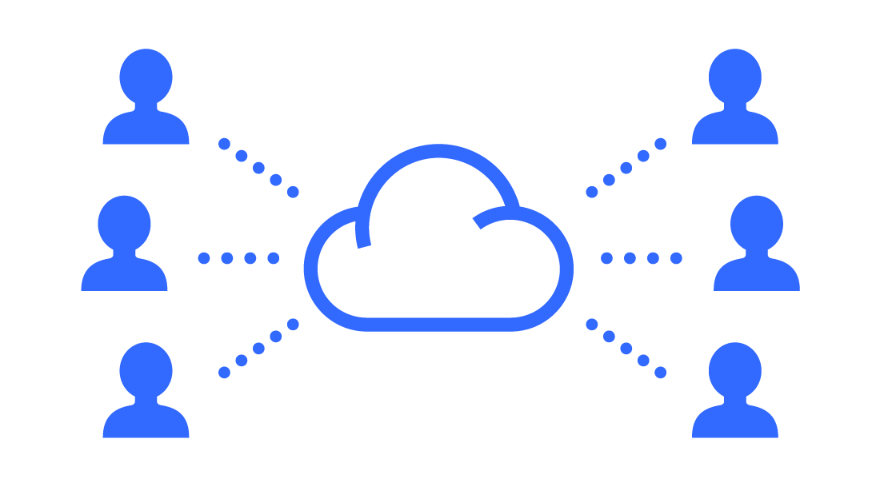
Cloud access from multiple devices
After clips are uploaded to cloud storage from cameras or computers, the original or edited clips can be accessed later from a variety of devices such as computers or tablets wherever and whenever needed.
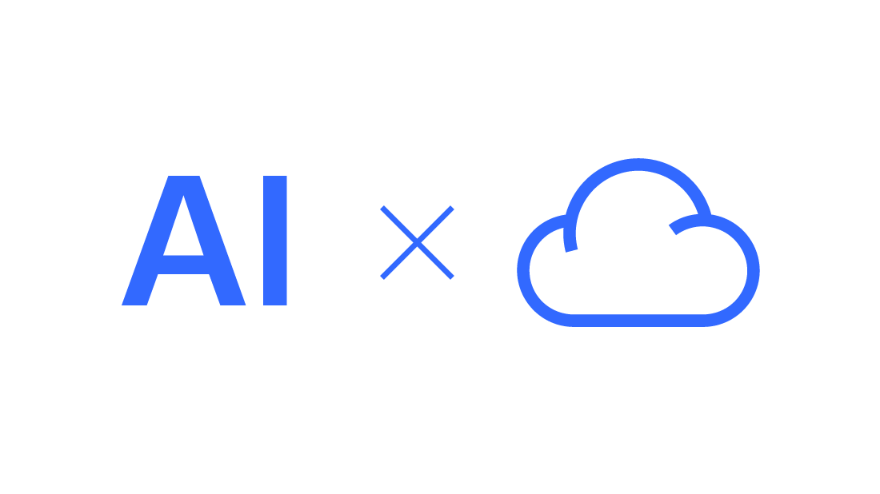
The power of fast, high-precision cloud processing
Cloud-based image processing, which does not rely on the performance of computers or tablets, is fast and highly precise. Clips are also automatically grouped by similar scenes after cloud-based AI image analysis. With no need to sort clips, it’s easier to choose the ones you will use. As grouping criteria, you can specify whether to prioritise the time of shooting or the similarity of clips. Size of grouping is also adjustable.

Upload to the cloud and automatically prepare for editing
Uploading shooting data to cloud storage allows metadata added by the camera to be analysed in the cloud before editing. This saves time later when image stabilisation or lens breathing compensation is applied, streamlining your workflow between shooting and editing.

Seamless camera-cloud linkage
Metadata added by cameras is seamlessly synced with the cloud. Metadata for scenes that you mark as important on a camera during shooting is also reflected in this service, which is useful when extracting clips. You can start editing faster by activating proxy recording on your camera and importing proxy files with smaller file sizes. After editing, you can import the large files to automatically replace the proxy files and apply corrections when exporting.








