
High-precision wired and wireless video monitoring and remote control on a larger screen
Our app for visual creators enables wired and wireless monitoring, high-precision exposure adjustment, and focus control on the larger screen of your smartphone, tablet or a Mac.
Supported cameras
Requires the latest system software update
Basic Functions
Free Camera Monitoring Functions
- Focus setting
- Focus Map
- Focus control bar, Iris control bar
- Switching between shutter speed / angle displays
- Marker display
- Multi-Camera Monitoring
- De-squeeze display
- Cropping and framing
-
Assignable clip flags (OK/NG/KEEP)*
- *Supported on the FX3 and FX30 only.
Expanded menu of professional-grade functions
to enable creative video production.
For those seeking higher quality shooting
and greater efficiency
- Basic
-
In addition to the features available for free
- Snapshot
- Simultaneous setting changes on all cameras
during Multi-Camera Monitoring -
High-resolution monitoring is enabled
through HDMI/UVC connection*- Supported on the iPad, Mac and Xperia.
-
Increased maximum number of presets
for the cropping and framing feature*
- Use of up to 10 presets
For those seeking greater ease
during high volume shooting
- Premium
-
In addition to Basic Plan functions
- Multi-camera monitoring on a Mac
- Multi-camera monitoring with up to 20 connected units
Those joining a monthly plan for the first time can try out the first month for free.
Features of Monitor & Control

Highly flexible shooting style
A smartphone, tablet or a Mac* can be used as a second monitor wirelessly, and to operate and make settings on the camera remotely. Wired connections ensure a stable connection in places where wireless connection is unstable.
Multi-camera Monitoring using a Mac is provided in the Premium Plan.
Precise exposure monitoring
Check waveform monitor / false colour / histogram / zebra* displays on a large screen, to support more accurate exposure decisions at production
Requires the latest system software update
Intuitive focus controls
Various focus settings (such as AF sensitivity adjustment) and operations (such as touch focus) are available, with the control bar at the side of the screen allowing intuitive focusing
Configurable operations depend on the connected model

Extensive colour setting functions
Operations including Picture Profile / Scene file settings, and LUT switching, are possible

Operability gives creators ease of use
Items that are frequently operated during shooting can also be operated on mobile devices. De-squeeze display for anamorphic lenses is also supported
Multi-Camera Monitoring
Multiple cameras can be connected to a single iPad, Mac*¹ or an iPhone*² for operation, display, and shooting.
- Multi-camera Monitoring using a Mac is provided in the Premium Plan.
- Multi-camera Monitoring using an iPhone is provided in the Basic Plan.
Highly flexible shooting style
A smartphone, tablet or a Mac can be connected to a camera and used as a second monitor with a larger screen.
A wireless connection allows basic camera operations such as recording stop and start, and the changing of settings
such as white balance and ISO*1 to be performed remotely. High resolution (full HD quality) monitoring on an iPad, Mac or Sony's Xperia smartphone is also supported.*²
Configurable operations depend on the connected camera. For details, please refer to Support Page.
When connecting to USB Video Class (UVC) output, use a USB Type-C® cable.When connecting to HDMI output, use an HDMI-UVC conversion adaptor (sold separately) that is suited to your smartphone.
For details on connection methods and supported models, please refer to Help Guide.
Wired connection via USB is also supported, ensuring stable monitoring even in unstable communication environments.
In addition, content being played back on the camera can be viewed in real time on smartphones and tablets, whether wired or wireless.
- Supported cameras: FX3, FX2, FX30, α1 II, α1, α9 III, α7R V, α7S III, α7 V, α7 IV, α7CR, α7C II, ZV-E1
- Requires the latest system software update
Precise exposure monitoring*
The Monitor & Control app includes powerful exposure assistance tools. The waveform helps identify the exposure levels in different parts of your image. The histogram gives you a quick view of the overall brightness/luminance. Both update in real time, and can be freely hidden, resized, or moved to suit your shooting needs. You can also use the false colour or zebra display to set optimal exposure for the subject.
- Requires the latest system software update
Waveform
False color
Zebra
Histogram
Intuitive focus controls
Focus settings and wireless operation
Touch Focus, AF sensitivity, and other focus settings* can be configured intuitively. One advantage of the wireless connection is that another operator can tap a subject being monitored on the tablet or smartphone to track the subject using Real-time Tracking, allowing the camera operator to concentrate on moving the camera without worrying about focusing.
- Configurable operations depend on the connected camera.
Control bar for intuitive focusing
The control bar on the side of the screen allows intuitive control of the focus position when shooting video. By assigning "Focus" to the control bar and setting the upper and lower limits of the focus point in advance, you can stop the focus at the desired position. In addition, the control bar display can be magnified by up to 350%, making it easy to adjust the control bar to suit the operating range and focus precision. Iris*1 and ND Filter*2 can also be set on the control bar. Detailed Iris and ND Filter settings can also be made on the larger screen.
- *2 Supported cameras: BURANO, PXW-Z300, PXW-Z200, HXR-NX800
- Requires the latest system software (PXW-Z200 and HXR-NX800 are supported by a software update from June 2025).
Focus Map*
Focus information (depth map) can be superimposed on the large screen monitor of a smartphone or tablet to visually and intuitively grasp the in-focus and out-of-focus areas. By visualizing the depth setting of the entire image (determining the subject position and depth of field) and the focus position and depth setting during rehearsal, the system provides powerful support for shooting high-definition images and shooting with a shallow depth of field using bright lenses.
Focus Map display is now possible even during Multi camera monitoring
- Supported cameras: FX6, FX3, FX2, FX30, α1 II, α1, α9 III, α7R V, α7S III, α7 V, α7 IV
- Requires the latest system software update
- This function is not available in the following situations: when the camera is displaying clips or during replay operation; when using frame rates below 6fps or above 150fps; when no lens is mounted; when a lens that does not support phase-detection AF is mounted; or when a mount adaptor is used.
Extensive colour setting functions

Monitor & Control provides control of Picture Profile / Scene file settings, LUT switching, and other operations. Additionally, LUT can be applied in Log shooting so that an image resembling the finished image after post-production can be checked on a larger screen during recording. Besides selecting existing LUT files, you can also import LUT files from mobile devices directly to the camera without using a computer. You can view images with your preferred look applied.
- Click here to see supported cameras.
Advanced operability delivers ease of use for creators

Remote operation of frequently used functions during shooting
The frame rate, sensitivity, shutter speed, ND filter*, look, and white balance, which need to be operated frequently during shooting, can be remotely controlled using the monitor of a smartphone or tablet. In addition, the user interface is the same as that of the Sony CineAlta body as represented by VENICE, providing the same operability as the body.
- When using a camera not equipped with an ND filter, the ND filter item will not be displayed and will be left blank.
Switch between shutter speed and angle display
The display on the monitor of your smartphone or tablet can be switched between shutter speed and shutter angle, allowing you to shoot in the way you find easiest.
- Supported cameras: BURANO, PXW-Z300, PXW-Z200, HXR-NX800, FX6, FX3, FX2, FX30
- Requires the latest system software update
Marker display
Markers such as aspect markers and safety zones are displayed on the monitoring screen. This allows you to check the angle of view and composition while shooting.
De-squeeze display supported
During video recording, video squeezed at the anamorphic ratio of the lens is de-squeezed (corrected) and displayed on the mobile device. De-squeezed images can be displayed on a smartphone or tablet in real time according to the anamorphic ratio* of the lens.
- Ratio can be selected from 1.25 / 1.3 / 1.33 / 1.5 / 1.6 / 1.8 / 2.0.
Assignable clip flags (OK/NG/KEEP)*
OK / NG / KEEP flags can be assigned as you are monitoring during a shoot. Assigned flags greatly facilitate clip selection during post-production.
- Supported cameras: FX3, FX30
Cropping and framing feature*1
Cropping and framing feature useful for live streaming
You can use the camera's Real-time Recognition AF to track your subject or use a preset composition. Up to 10*2 compositions can be preset. While shooting, you can switch from one composition to another with a single tap of the mobile device. In music livestreaming with multiple performers, you can use various compositions to capture the entire group or track an individual performer. In addition, you can use preset compositions to manually track the subject while operating the pan-tilt-zoom UI controls or randomly recall multiple preset compositions for automatic shooting.
And with new support for multi-camera connection, labour saving is achieved on top of greater flexibility in camerawork and a wider choice of compositions, even during large-scale shoots.
- Supported cameras*²: PXW-Z300, PXW-Z200, HXR-NX800, FX3, FX30
- Paid plan only. Up to 2 presets are available at no charge.
- *FX3/FX30 only support manual framing.
Multi-Camera Monitoring function
Multi-Camera Monitoring*
This function allows a single iPad,*¹ Mac*² or iPhone*³ to connect to multiple cameras for image monitoring and shooting control, including recording start/stop and the display of settings and battery level. In addition to wireless connectivity, stable wired connection is also enabled.
Since multi-angle shooting with multiple cameras can be done from a single device, a single person can do what used to require several persons. Multi-camera Monitoring also allows the settings on each camera to be checked and adjusted.
- During Multi-camera Monitoring using an iPad, up to 4 cameras can be connected.
- Multi-camera Monitoring using the Mac is provided in the Premium Plan. Up to 20 cameras can be connected.
- Multi-camera Monitoring using the iPhone is provided in the Basic Plan. Up to 2 cameras can be connected.
Switching between single- and multi-camera operation
Switching between single- and multi-camera operation can be performed smoothly with a single tap. Detailed settings for each camera can also be changed on a single tablet.
Additional functions available through a Basic Plan/ Premium Plan upgrade
Snapshot
This function allows monitored footage to be saved as a snapshot along with shooting data (as well as snapshots without shooting data). The inclusion of such data makes it easier location scouting footage to be reproduced during the final shoot. Snapshots without data are also useful for creating shot lists and storyboards that increase production efficiency.
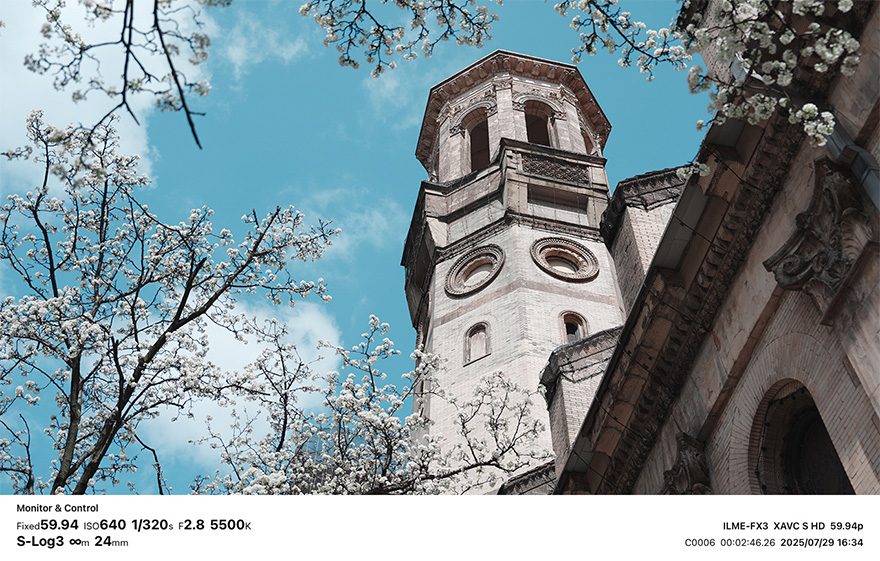
Settings changed during multi-camera monitoring are applied to all cameras at the same time.
Settings for multiple cameras can be changed simultaneously on the Multi-Camera Control screen
High-resolution monitoring *
High-resolution (full HD quality) monitoring using an iPad, Mac or Sony's smartphone Xperia is enabled.
- When connecting to USB Video Class (UVC) output, use a USB Type-C® cable. When connecting to HDMI output, use an HDMI-UVC conversion adaptor (sold separately) that is suited to your smartphone. For details on connection methods and supported models, please refer to Help Guide.

Additional functions provided with an upgrade to a Premium Plan
Multi-camera monitoring using a Mac
A Premium Plan subscription allows you to monitor multiple cameras on a Mac.
- Compatible with macOS 14.7 – 15.3.

Multiple control of up to 20 cameras.
With the multi-camera monitoring function, you can connect up to 20 cameras and change settings on an iPad*¹ or Mac*².
- Compatible with iPadOS 17.0 - 18.4.
- Compatible with macOS 14.7 – 15.3.
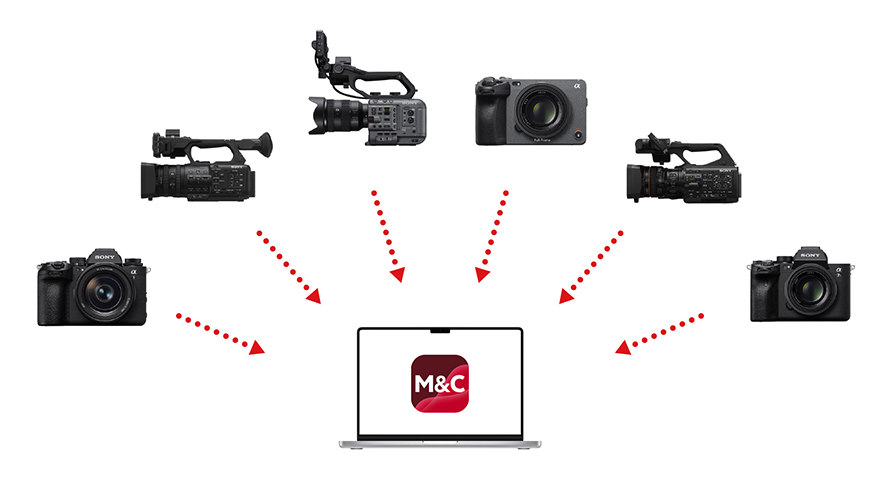
App Lineup
| Free | Basic | Premium | |
|---|---|---|---|
| Connecting to mobile devices | |||
| Connecting to a Mac (Single-Camera Monitoring) |
|
|
|
| Connecting to a Mac (Multi-Camera Monitoring) |
|
||
| Connecting to a iPhone (Multi-Camera Monitoring) |
|
Up to 2 cameras
|
Up to 2 cameras
|
| High-resolution monitoring | |||
| Waveform, histogram, false colour, zebra displays | |||
| Focus setting | |||
| Focus control bar, Iris control bar | |||
| Focus Map | |||
| Colour setting (LUT import) | |||
| Switching between shutter speed / angle displays | |||
| Marker display | |||
| De-squeeze display | |||
| Snapshot | |||
| Assignable clip flags (OK/NG/KEEP) | |||
| Cropping and framing |
Up to 2 presets
|
Up to 10 presets
|
Up to 10 presets
|
| Multi-Camera Monitoring* When using an iPad |
Up to 4 cameras
|
Up to 4 cameras
|
Up to 20 cameras
|
| Simultaneous setting changes on all cameras during Multi-Camera Monitoring |










