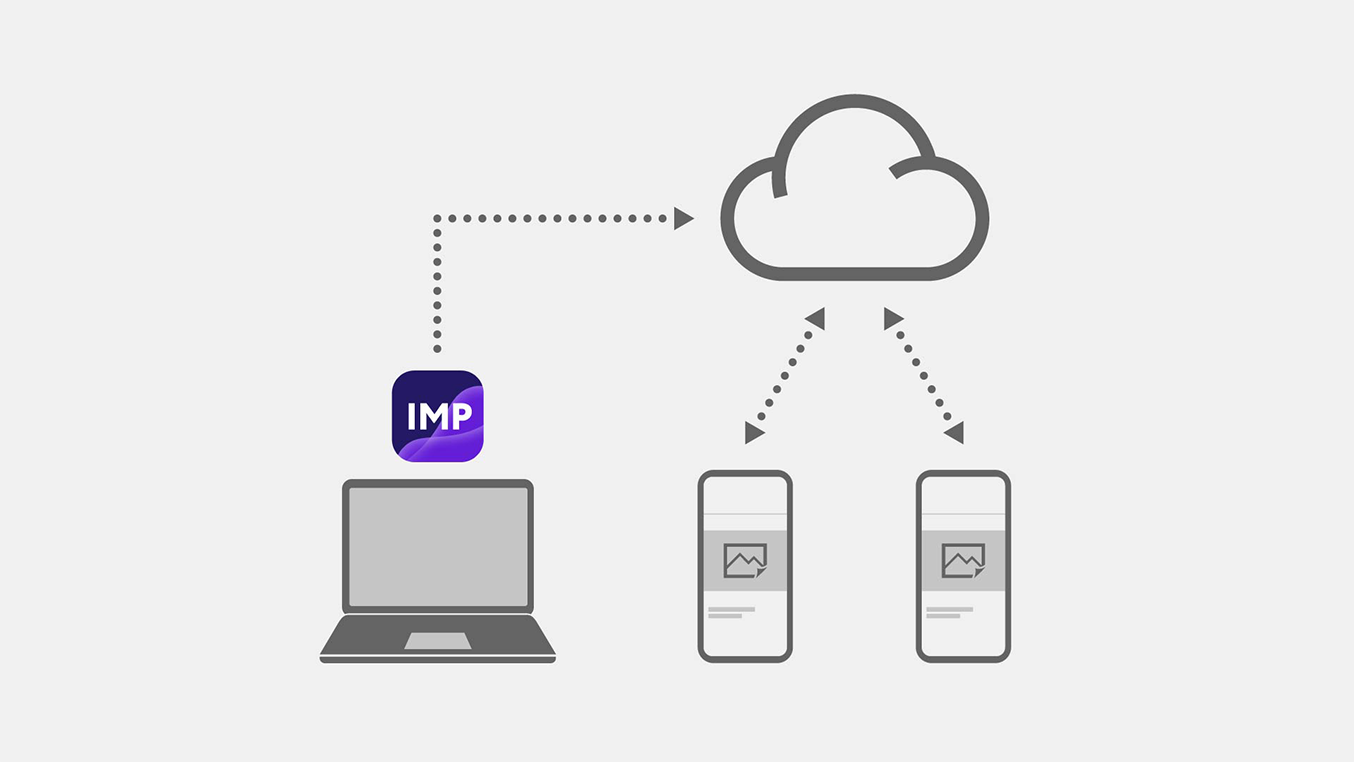Application**1 This application is add-on mobile application for Imaging Edge Mobile.1 for professional sports and news photographers that speeds up the workflow of transferring still images. "FTP background transfer" and "High-speed tagging/captioning" are available on your smartphone.
For professionals who instantly deliver on site - Provide speedy deliveries anytime and anywhere without the need to open your PC/Mac.


How to use, Supported devices, etc.
Main features
Feature 1
Focus on shooting - Transfer still images to your smartphone associated with the camera function
Using the FTP background transfer function**2 In order to use this function, it is necessary to update the camera with the latest software. For supported cameras, please see here.2, you can transfer all/selected still images to a smartphone or tablet while shooting.
Feature 2
Quick tagging function that supports captioning (IPTC metadata**3 IPTC metadata consists of digital image metadata attributes, as standardized by the IPTC (International Press Telecommunications Council).3) to still images
Voice input**4 The application's voice input uses service provided by Google. In case the service is not available, you cannot use voice input. Please use keyboard input.4
Hands-free high-speed captioning possible with voice recognition.
Create and synchronize Caption Glossary
Adding words for captions to Caption Glossaries in advance enables faster captioning. Caption Glossary can be created on a PC/Mac, as well as on the application. You can add a large amount of words to Caption Glossaries on your PC/Mac in advance, using its big screen. At a shooting site, you can use synced glossaries on Transfer & Tagging.
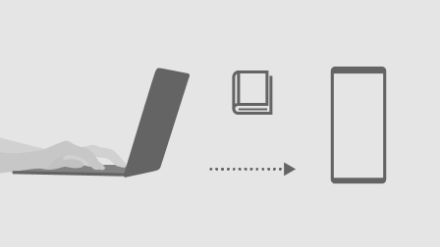

Shortcut function
By calling out the pre-registered words in the Caption Glossary with a shortcut, words that are easily misspelled can be entered speedily.
Automatic conversion of voice memo into text**6 If Google services are not available, you cannot use the function. Voice Memo exceeding 50 seconds cannot be converted to text. For supported cameras, please see here.6
This function imports voice memo added by the camera along with a still image and automatically converts the memo into text and appends it as a caption. Using with the automatic FTP upload function, which starts the FTP upload of images sequentially as they are given captions, you can deliver images without manually operating the application.
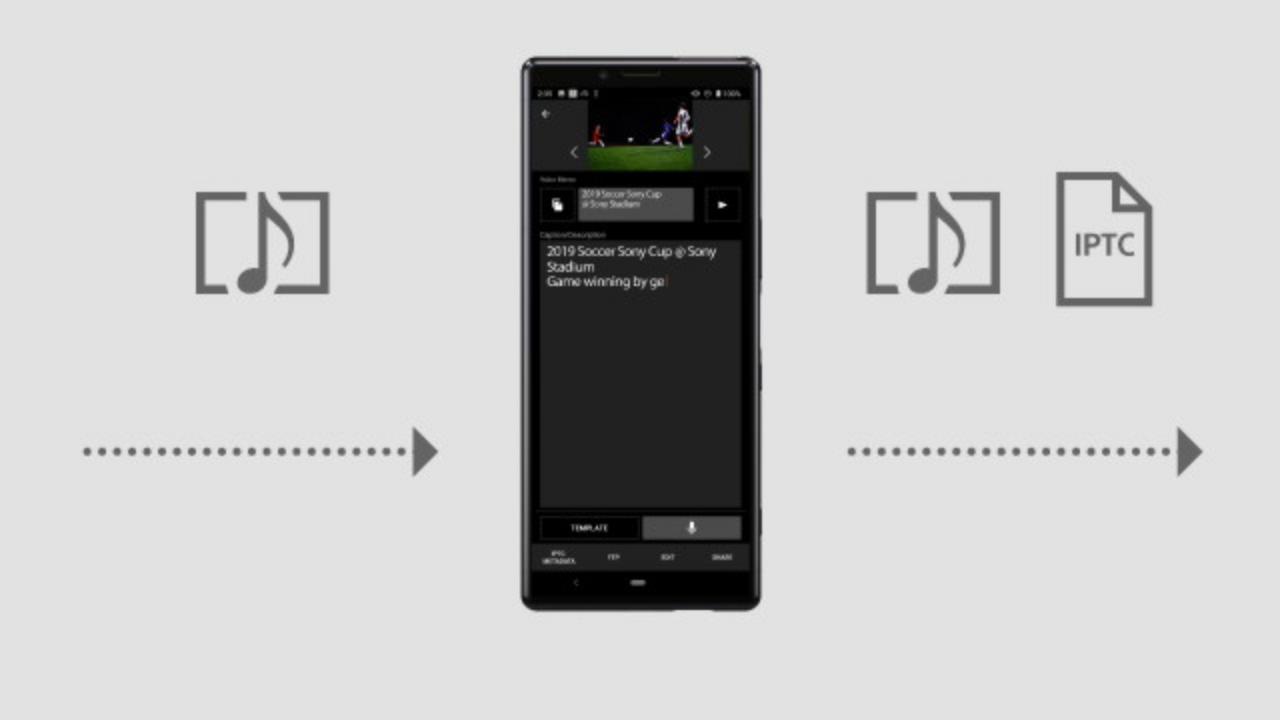
Feature 3
Various functions that support Camera Authenticity SolutionIt is possible to read C2PA digital signatures and add signatures and time stamps when editing images within Transfer & Tagging. Images can also be transferred while maintaining their digital signatures.
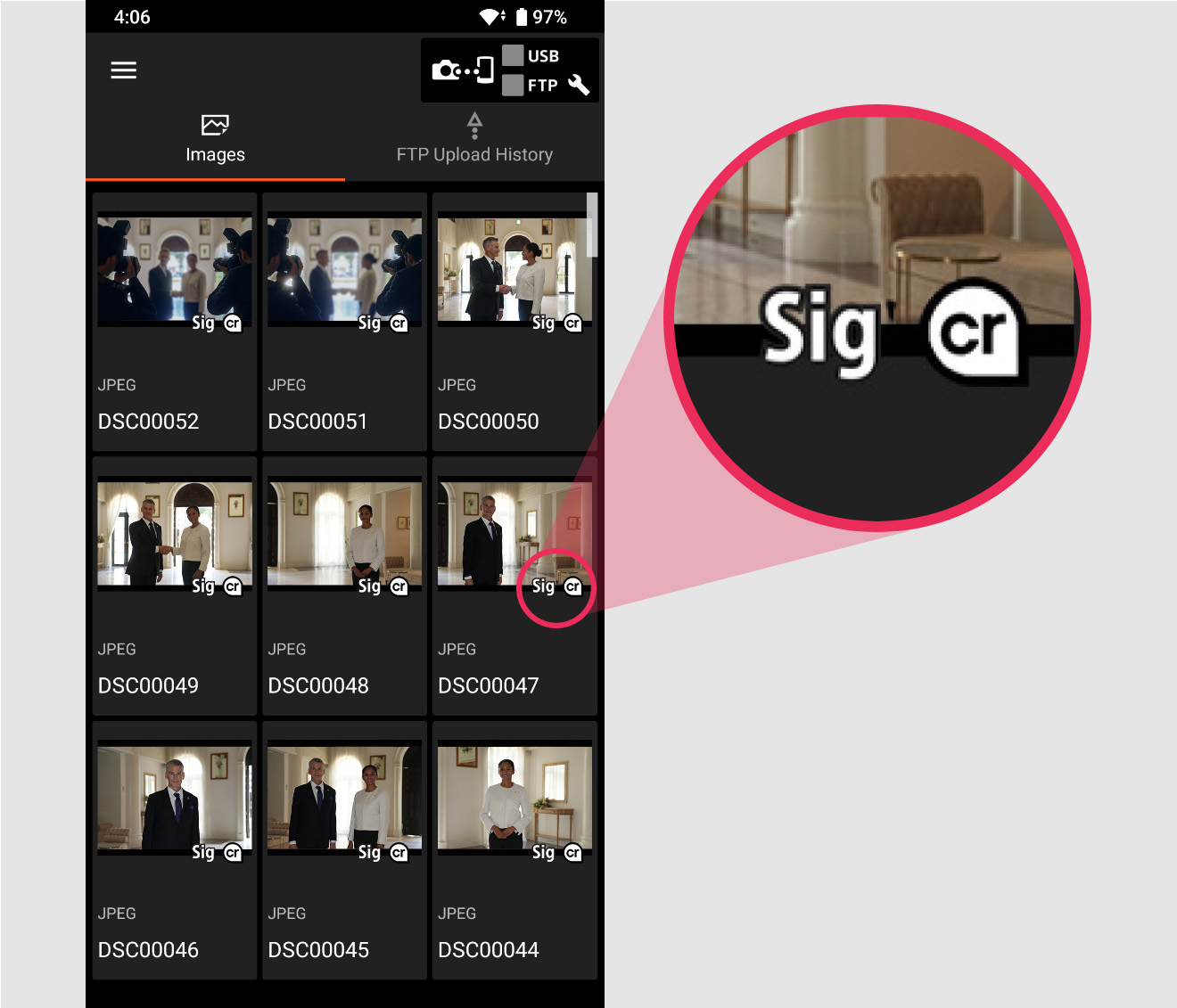
C2PA signature status display
The signature status can be maintained and displayed even when images with a C2PA signature are edited.
Signatures maintained on image transfer
When images that have digital signatures embedded by the camera at the time of capture are imported into Transfer & Tagging, their digital signatures can be maintained on transfer
Editing history information can be added upon editing
It is possible to add signatures, history, and time stamps when images are edited using Transfer & Tagging.
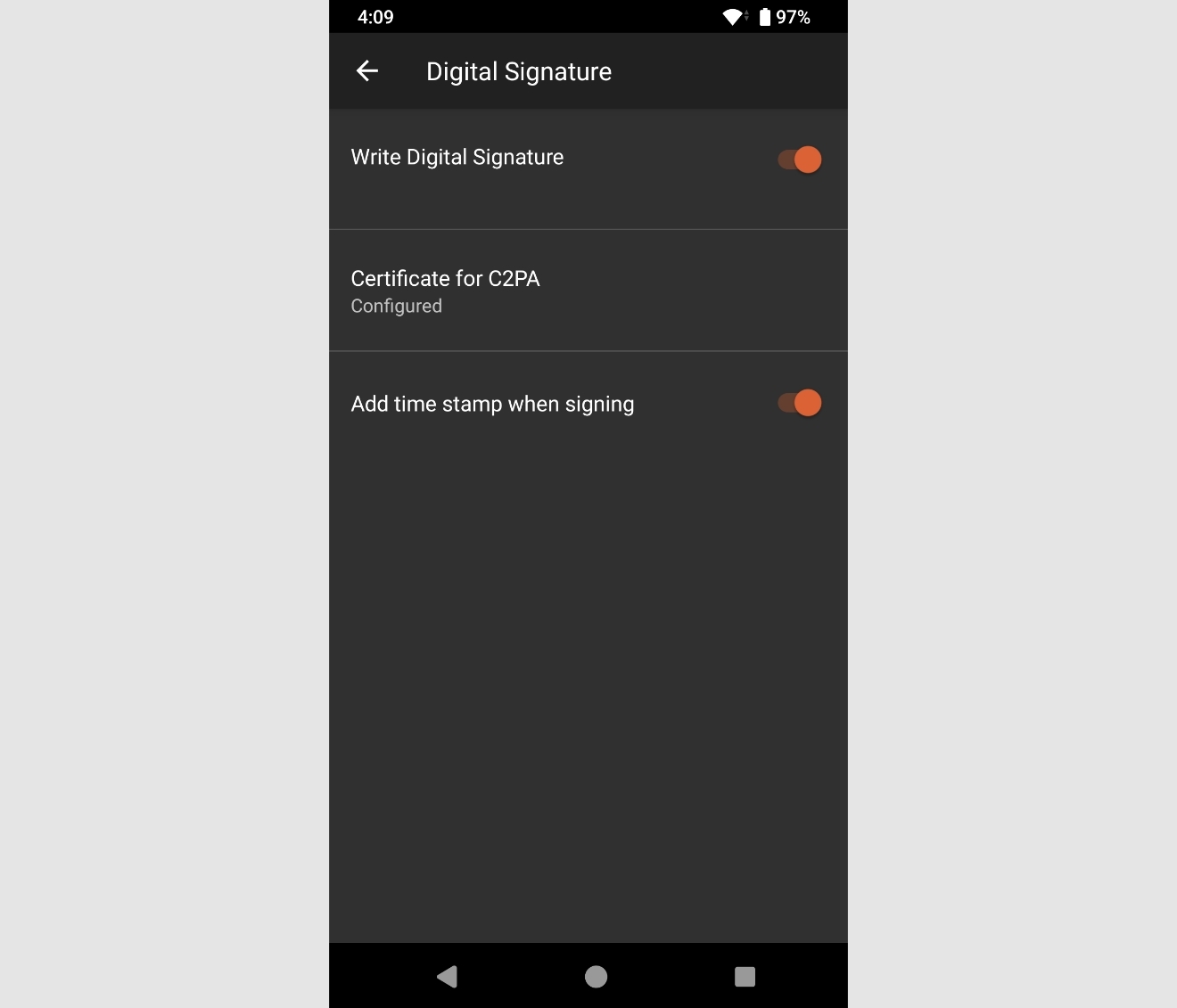
Feature 4
Various functions including presets which allow faster and more reliable delivery
Presets to streamline workflows on the day of shooting
Up to 50 IPTC metadata presets can be registered. As the appropriate IPTC metadata can be immediately called out according to the subject, high-speed and reliable tagging/captioning is possible. You can also register FTP upload presets created with the Transfer & Tagging in the camera’s FTP server settings.*
*See support web page for information on supported cameras.
Cloud syncing of IPTC metadata presets and other data
IPTC metadata presets (XMP files), caption templates, FTP upload presets*, and Caption Glossaries can be saved to Account Information Page in Creators' Cloud. These data can also be viewed and edited from Account Information Page. Syncing is a convenient way to share this information among multiple devices. Available anywhere your cloud storage can be accessed.
*Note that passwords, private keys, and other sensitive information are not stored in the cloud and must be entered again on each device.