
PC applications for fast and precise correction and editing, utilising camera logs and metadata
Three key features of Catalyst Prepare / Browse
Sony's video production tools support high-quality video expression. Streamline the editing workflow by utilising information recorded during shooting.
Selection

Clip selection using logs created during shooting
Select clips from recorded footage for preview and editing.
- Preview footage
- Display Shot Marks
- Modify OK/NG/KEEP flags, etc.
Correction
High-speed correction using metadata created during shooting
Sony's proprietary analysis technology enables fast and highly accurate correction processing. Catalyst Prepare adds even finer adjustment functions.
- Image stabilisation
- Lens breathing compensation
- Horizon Lock, etc.
Editing

Colour grading using LUT/EI information saved during shooting
Colour grading is performed with reference to detailed metadata saved during shooting.
- Supports Cine EI and Cine EI Quick
- Supports Flexible ISO
- Create, edit, and import LUT files, etc.
Four plans for fast and highly accurate correction and editing
-

Catalyst Browse
Basic tool, available free of charge*
* Functionality is limited
- View shooting metadata
- Import shooting logs including shot marks, OK/NG/KEEP flags
- Image stabilisation*
* Not supported for multiple clips - Lens breathing compensation*
* Manual adjustment is not supported - Colour adjustment
and more
-

Catalyst Prepare
Experience efficient and precise editing, with your first month free*
* Monthly subscriptions only
In addition to Catalyst Browse functionality +
- Bulk export with clip adjustment
- Advanced image stabilisation
- Lens breathing compensation*
* Manual adjustment is available - Horizon Lock
- Expanded media format support
- Storyboard editing
and more

Catalyst Prepare Plugin
The popular enhancement features from Catalyst Prepare can now improve your workflow in your favorite editing software
* Adobe Premiere Pro and Blackmagic Design DaVinci Resolve are supported
-
 Adobe
Adobe
Premiere Pro -
 Blackmagic Design
Blackmagic Design
DaVinci Resolve
-

Catalyst
Production SuiteCatalyst Production Suite combines the advanced media preparation tools of Catalyst Prepare with the simplicity and ease-of-use of Catalyst Edit, streamlining your entire production workflow
See support web page for information on supported cameras.
 Catalyst Prepare
Catalyst Prepare
An advanced tool for high-speed, high-precision video production
Catalyst Prepare adds many advanced features to Catalyst Browse, for a production tool with increased accuracy and comfort of use
Image stabilisation
Simple operation and finely tuned correction processing
Sony's proprietary high-speed correction functions
High-speed, high-precision image stabilisation is performed using metadata and lens information saved during shooting, to correct camera shake which is noticeable when filming while walking. Manual adjustment of the amount of correction applied is also supported, to obtain the high-precision image stabilisation achievable through post-processing. Catalyst Prepare can also process multiple clips at once.
Optimising the correction amount according to the camerawork
Even when the camera is in motion, such as during panning or tilting, the amount of cropping during image stabilisation is minimised, allowing for highly accurate correction. Image correction maintains a field of view close to that of the original camerawork during shooting.
Horizon Lock
This function corrects the horizon orientation using metadata saved during shooting to rotate the image. This is useful for example when the horizon has shifted during hand-held shooting,
- See support web page for information on supported cameras.
Lens breathing compensation
A lens breathing compensation function automatically minimises focus breathing, in which the angle of view changes when the focus is adjusted during video shooting.
Catalyst Prepare also supports manual adjustment of the amount of compensation applied, so you can tune the correction according to your preference.
Supported Formats and Transcoding Functions Expanded
Video extraction between in/out points, aspect ratio conversion and format conversion for social media are easy to use. Vertical video playback is also available for previewing.
Catalyst Prepare allows users to expand third-party formats, add watermarks and timecodes into clips to create review files, and create presets for frequently used settings.
 Catalyst Prepare Plugin
Catalyst Prepare Plugin
A plug-in tool that allows you to use the powerful features of Catalyst Prepare with your editing software
The powerful correction functions provided by Sony are available for use in Adobe Premiere Pro and Blackmagic Design DaVinci Resolve. Sony's proprietary high-speed, high-precision correction functions reduce workflow time while providing a detailed but comfortable correction process.
Use Catalyst Prepare's correction functions directly in your editing software
Sony's proprietary correction functions popular in Catalyst Prepare are now available for use directly in your editing software. For smooth use, select from the effects list.
Powerful correction tools provided
The Catalyst Prepare Plugin includes fine-tuning functions provided by Catalyst Prepare, such as the ability to adjust the degree of image stabilisation and to minimise the amount of crop.
From the timeline edit, you can perform corrections including image stabilisation, lens breathing correction, and horizontal correction, at high speed and high quality.

Utilising rich metadata for editing
Log information recorded during shooting, such as Shot Marks and OK/NG/KEEP flags, can be imported into the editing software to streamline clip selection.*
In addition, information from Log recording modes [Flexible ISO], [Cine EI], and [Cine EI Quick] can be imported into the editing software to smoothly facilitate detailed metadata confirmation and colour grading using LUTs.
- * Not supported by Blackmagic Design DaVinci Resolve.
 Catalyst Browse
Catalyst Browse
Sony's standard video-inspection desktop application
You can view video clips and completed packages you have shot with frame accuracy, as well as preview and edit shooting information such as Shot Marks and OK/NG/KEEP flags. Basic video and colour correction functions are also available.
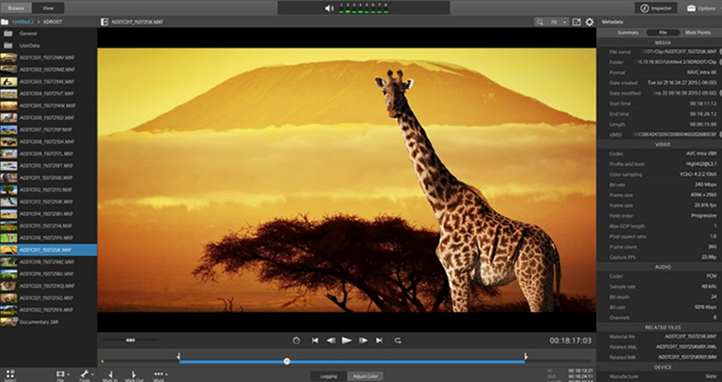
 Catalyst Edit
Catalyst Edit
A simple editing application that provides the tools necessary for editing
Catalyst Edit is available as part of the Catalyst Production Suite, bundled with Catalyst Prepare







